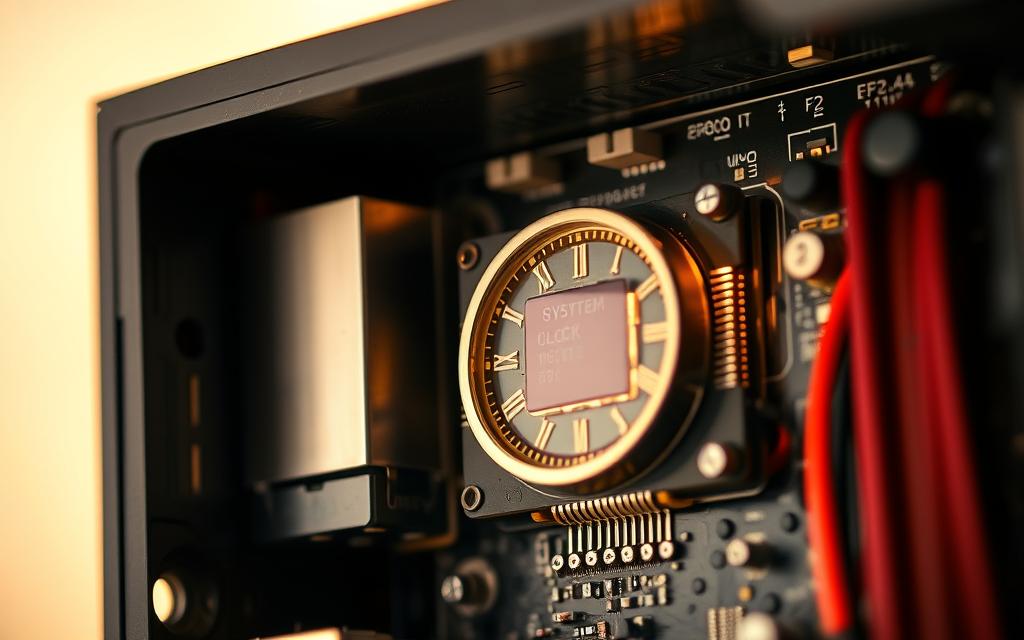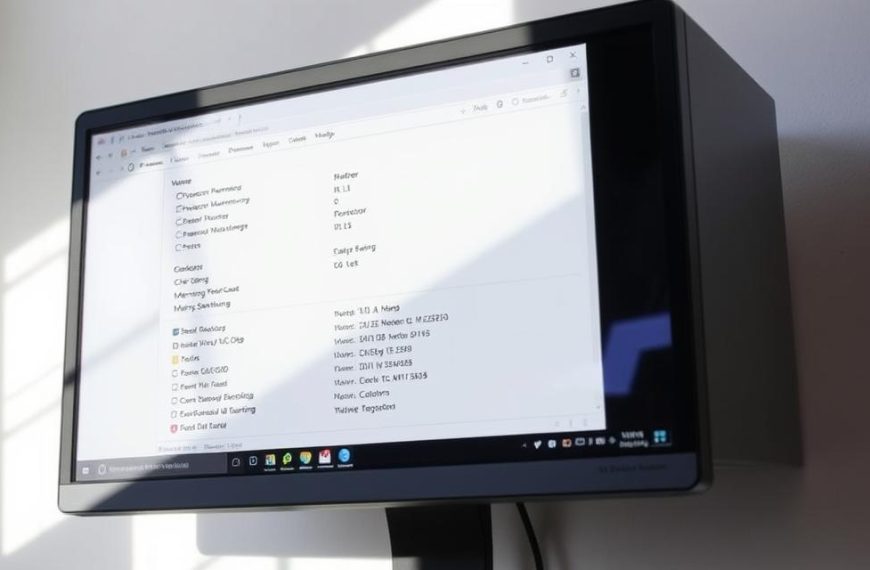Modern computing relies heavily on precise timing. The system clock plays a critical role in ensuring hardware and software operate seamlessly. Without it, tasks like data processing and application execution would fall into chaos.
This raises an important question: where is this essential component physically situated? Understanding its location helps in troubleshooting issues and optimizing performance. It also sheds light on how hardware integration and OS synchronization work together.
In this article, we’ll explore the clock’s role, its integration with hardware, and its dependencies on network time protocols. By the end, you’ll have a clear picture of why this small yet vital component matters so much in computing.
Introduction to the System Clock
At the heart of every computer lies a mechanism ensuring precise timing. This component, known as the system clock, acts as the primary timekeeper. It coordinates tasks, ensuring hardware and software work in harmony.
There are two main types: hardware and software clocks. The hardware version, often powered by a quartz crystal oscillator, keeps track of real-time. Meanwhile, the operating system relies on software to manage tasks based on this timing.
Historically, computers used mechanical timers. Over time, these evolved into electronic oscillators, offering greater accuracy. Today, quartz crystals dominate due to their stability and precision.
Users often question why their clock drifts or loses accuracy. Factors like temperature changes or battery depletion can cause this. Regular synchronization with network time protocols helps maintain precision.
Key concepts include clock cycles and hertz measurements. These determine how fast a processor can execute instructions. Synchronization protocols ensure devices worldwide operate on the same time standard, answering the need for global consistency.
Where Is the System Clock Located in a Computer
Precision in computing hinges on a critical component often overlooked. This essential mechanism ensures all operations run smoothly and on schedule. To understand its importance, it’s crucial to know its physical placement and how it integrates with software.
Physical Location on the Motherboard
The primary hardware components responsible for timekeeping are the CMOS battery and quartz crystal oscillator. These are typically situated near the CPU and chipset on the motherboard. This proximity ensures efficient communication and synchronization.
Voltage regulation plays a key role in maintaining consistent timekeeping. Without stable power, the clock’s accuracy can drift. Desktops and laptops differ slightly in their hardware configurations, but the core components remain the same.
Integration with the Operating System
The operating system relies on the hardware clock to manage tasks and processes. Software clocks synchronize with the hardware to ensure accurate timekeeping. This integration is vital for tasks like scheduling and data processing.
Regular synchronization with network time protocols helps maintain precision. This ensures devices worldwide operate on the same standard. Understanding this integration answers many questions about how computers manage time effectively.
Functions of the System Clock
Accurate timing is the backbone of seamless computing operations. The clock ensures every task runs smoothly, from file creation to network synchronization. Without it, chaos would ensue.
Maintaining System Time
One primary function is keeping time consistent across devices. Leap second adjustments account for Earth’s rotation changes. Time zone databases ensure global accuracy.
Automatic daylight saving updates prevent manual adjustments. Timestamps for files and logs rely on precise timekeeping. Drift correction mechanisms fix minor inaccuracies over time.
Synchronizing Processes
Another critical role is coordinating tasks. Hardware and software rely on the clock to execute instructions in order. Network synchronization ensures devices operate on the same time standard.
This coordination is vital for tasks like data processing and application scheduling. Without it, delays and errors would disrupt operations.
| Function | Description |
|---|---|
| Leap Second Adjustments | Accounts for Earth’s rotation changes. |
| Time Zone Databases | Ensures global time accuracy. |
| Daylight Saving Updates | Automates time adjustments. |
| Timestamp Creation | Marks file and log creation times. |
| Drift Correction | Fixes minor inaccuracies over time. |
Why the System Clock Matters
Timing precision drives the efficiency of modern computing systems. Every operation, from data processing to task scheduling, relies on accurate timekeeping. Without it, even minor discrepancies can lead to significant errors.
A common question is how this component affects daily operations. The answer lies in its ability to synchronize hardware and software seamlessly. This ensures that tasks are executed in the correct order and at the right moment.
Impact on System Performance
Overclocking can push hardware beyond its limits, but it risks stability. Precise clock cycles are essential to maintain balance. High-frequency trading systems rely on cache timing to execute transactions in milliseconds.
Multimedia production demands perfect audio/video synchronization. Even a slight delay can ruin the user experience. Database transaction sequencing also depends on accurate time stamps to maintain data integrity.
Importance in Network Synchronization
Global networks require devices to share the same time standard. This ensures smooth communication and data transfer. Without synchronization, delays and errors become inevitable.
Network time protocols like NTP play a crucial role. They correct minor inaccuracies and keep devices aligned. This is especially vital for industries like finance and telecommunications.
Conclusion
Effective computing depends on seamless coordination between hardware and software. The clock ensures this harmony, maintaining precise time across devices. Failures can lead to data corruption or security breaches, making regular monitoring essential.
Best practices include synchronizing with network protocols and checking battery health. Tools like HWMonitor and systemd-timesyncd help diagnose issues. Educating IT teams ensures smooth operations and minimizes risks.
Feel free to share this article to spread awareness. Understanding the dual nature of timekeeping empowers users to optimize their computer’s performance. Stay proactive, and your system will run flawlessly.