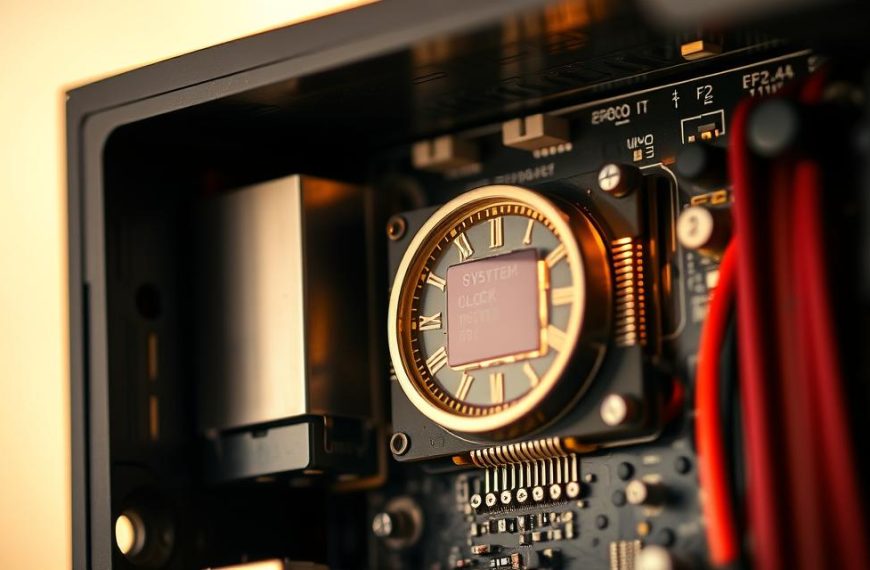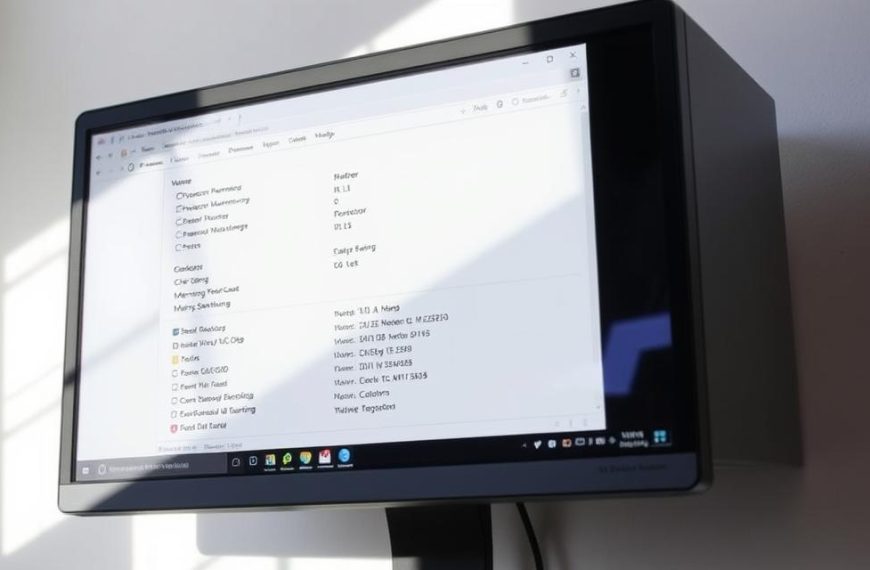An operating system acts as a critical bridge between users and a computer’s physical components. It ensures smooth communication between software and hardware, making tasks easier for everyone.
Think of it as a traffic controller for your device. It manages resources like memory and processing power, preventing conflicts between applications. This dual purpose ensures both user convenience and efficient resource allocation.
For example, Windows efficiently allocates RAM, while macOS optimizes processor usage. Modern systems even support advanced features like virtualization, enabling multiple environments on a single device.
In the following sections, we’ll dive deeper into how these systems handle core responsibilities, ensuring your device runs seamlessly.
Introduction to Operating Systems
From plugboards to modern platforms, operating systems evolution is remarkable. Early computers relied on manual coding and physical plugboards, making tasks tedious and time-consuming.
The 1960s brought a paradigm shift with IBM’s OS/360. This innovation introduced multiprogramming, allowing multiple programs to share resources efficiently. It marked the beginning of modern operating systems.
Over the decades, OS development accelerated. UNIX, introduced in the 1970s, laid the foundation for Linux and macOS. Windows revolutionized the user interface with its GUI in 1985, while Android emerged in 2008, dominating mobile platforms.
Today, operating systems power billions of devices worldwide. Android holds a 46% market share, while Windows accounts for 26%. These platforms are essential for both personal and enterprise computing, ensuring seamless interaction between users and computers.
- 1940s: Plugboards and manual coding.
- 1960s: IBM OS/360 introduced multiprogramming.
- 1970s: UNIX set the stage for modern OS.
- 1985: Windows GUI transformed user experience.
- 2008: Android revolutionized mobile platforms.
This evolution highlights the importance of operating systems in managing resources and simplifying complex tasks. They remain the backbone of modern technology.
What Is the Role of an Operating System in Computer?
Modern devices rely on a critical layer to bridge hardware and software. This layer ensures smooth communication, enabling applications to run efficiently. Without it, devices would struggle to manage resources or execute tasks.
One key function is mediating between applications and hardware. Driver libraries play a vital role here, translating software commands into hardware actions. This ensures compatibility across diverse devices.
Another essential feature is API standardization. APIs provide common services, allowing applications to function seamlessly across platforms. This standardization simplifies development and enhances cross-device compatibility.
Process scheduling is equally important. The system allocates CPU time to multiple tasks, ensuring efficient multitasking. This prevents conflicts and optimizes performance.
Memory virtualization techniques further enhance functionality. They allow applications to use memory resources without direct access to physical hardware. This improves security and efficiency.
Error handling is another critical aspect. The system manages faults, from hardware issues to user errors. For example, the Windows Registry stores device configurations, enabling quick recovery from errors.
Finally, the evolution from CLI to GUI has transformed the user experience. Early systems like DOS relied on text commands, while modern platforms offer intuitive touch interfaces. This shift has made technology accessible to all.
- Driver libraries mediate between apps and hardware.
- APIs standardize services for cross-device compatibility.
- Process scheduling ensures efficient CPU time allocation.
- Memory virtualization enhances security and efficiency.
- Error handling manages faults from hardware to user errors.
- Windows Registry stores device configurations for quick recovery.
- CLI to GUI evolution improves accessibility.
Key Responsibilities of an Operating System
Efficiently managing resources is a cornerstone of modern computing. A well-designed framework ensures seamless task execution, balancing multiple responsibilities to optimize performance. Below, we explore the core functionalities that keep devices running smoothly.
Memory Management
Memory management ensures efficient use of primary and secondary storage. It tracks resources and allocates addresses to prevent conflicts. For example, Windows uses a pagefile to extend physical memory into virtual space, enhancing performance.
Modern systems isolate memory for applications, like Chrome’s sandboxing technique. This prevents one app from affecting others, improving stability and security.
Processor Management
Processor management involves scheduling tasks to maximize CPU efficiency. Linux uses round-robin scheduling, giving equal time to all processes. Windows employs priority scheduling, favoring critical tasks.
macOS’s Grand Central Dispatch optimizes multi-core processors, distributing tasks evenly. This ensures smooth multitasking and faster response times.
Device Management
Device management coordinates hardware interactions through I/O controllers. Plug-and-play implementations simplify device connections across platforms. For instance, GPU drivers are automatically installed in modern OS versions.
This functionality ensures compatibility and reduces manual configuration, enhancing user experience.
File Management
File management protects data integrity and organizes storage. NTFS in Windows and APFS in macOS use journaling techniques to prevent data loss. These systems track changes, enabling quick recovery from errors.
Efficient file systems also support multi-user environments, allocating resources fairly and securely.
| Function | Example | Benefit |
|---|---|---|
| Memory Management | Windows pagefile | Extends virtual memory |
| Processor Management | macOS Grand Central Dispatch | Optimizes multi-core usage |
| Device Management | Plug-and-play implementation | Simplifies hardware connections |
| File Management | NTFS journaling | Prevents data loss |
These responsibilities ensure devices operate efficiently, balancing resources and enhancing user experience. By understanding these core functions, users can appreciate the complexity behind seamless computing.
User Interface and Command Interpretation
Interacting with devices has evolved dramatically over the decades. Early systems relied on text-based commands, requiring users to type precise instructions. Today, graphical user interfaces dominate, offering intuitive visual elements like icons and menus.
Windows 95 marked a breakthrough in user interface design. Its Start menu and taskbar simplified navigation, setting a standard for modern platforms. Similarly, macOS introduced the Dock, enhancing access to frequently used applications.
Command interpreters, like Windows PowerShell and macOS Terminal, remain vital for advanced users. These tools enable shell scripting, automating repetitive tasks in enterprise environments. PowerShell excels in Windows environments, while Terminal offers robust UNIX-like capabilities.
Accessibility innovations have further transformed how users interact with devices. Voice-controlled interfaces, like Siri and Google Assistant, provide hands-free access to functionalities. Touch gestures on Android devices mimic desktop GUI paradigms, offering seamless navigation.
Emerging trends, such as AR interfaces in visionOS, push boundaries even further. These systems integrate virtual elements into the real world, redefining user interface possibilities. Kernel and system call relationships ensure these innovations function smoothly.
UNIX-like systems showcase layered command interpretation. Each layer processes instructions, ensuring efficient execution. Batch file automation in enterprise environments highlights the practical applications of these systems.
- Windows PowerShell vs macOS Terminal: Feature sets compared.
- Voice-controlled interfaces: Enhancing accessibility.
- Kernel/system call relationships: Ensuring smooth operations.
- Android touch gestures: Mimicking desktop GUI paradigms.
- AR interfaces in visionOS: Emerging trends in UI design.
- Command interpretation layers: Efficient execution in UNIX-like systems.
- Batch file automation: Practical use cases in enterprises.
From CLI to GUI, and now to AR, the evolution of user interfaces continues to shape how we interact with technology. These advancements ensure seamless access and enhanced functionality for users worldwide.
Security and Access Control
Ensuring robust protection for devices is a top priority in today’s digital landscape. Modern platforms integrate advanced measures to safeguard data and resources from potential threats. These measures include password protection layers, real-time intrusion detection, and encryption techniques.
Windows Defender and SELinux represent two distinct security models. Windows Defender focuses on real-time threat detection, while SELinux enforces mandatory access control policies. Both models aim to prevent unauthorized access and ensure system integrity.
Role-based access control is critical in enterprise environments. Windows domains assign permissions based on user roles, ensuring only authorized personnel can access sensitive data. This approach minimizes risks and enhances compliance.
Filesystem encryption tools like BitLocker and FileVault protect data at rest. BitLocker is widely used in Windows environments, while FileVault secures macOS devices. Both tools encrypt data, making it inaccessible without proper authentication.
Biometric authentication has transformed mobile platforms. Fingerprint scanners and facial recognition systems, like Touch ID and Face ID, provide secure access to devices. These features enhance convenience while maintaining high security standards.
Kernel-level protections, such as buffer overflow prevention, safeguard against exploits. These mechanisms detect and block malicious code, ensuring system stability. Audit logging capabilities further support compliance by tracking all access attempts and changes.
A case study of iOS app sandboxing highlights its effectiveness. Each app operates in an isolated environment, preventing unauthorized access to other apps or system resources. This approach ensures user data remains secure.
| Feature | Example | Benefit |
|---|---|---|
| Password Protection | Windows Registry | Prevents unauthorized access |
| Encryption | BitLocker/FileVault | Secures data at rest |
| Biometric Authentication | Touch ID/Face ID | Enhances mobile security |
| Kernel Protections | Buffer overflow prevention | Blocks malicious code |
These security measures ensure devices remain protected from evolving threats. By integrating advanced technologies, platforms provide users with reliable and secure computing experiences.
Network Management
Effective handling of digital connections is vital for modern computing. A robust framework ensures seamless communication between devices, optimizing performance and reliability. This section explores how platforms manage these tasks efficiently.
The TCP/IP stack is a cornerstone of network management. It translates data into packets, ensuring smooth transmission across devices. Windows and Linux implement this stack differently, with Linux offering more customization options.
Resource allocation plays a key role in maintaining connectivity. Platforms prioritize bandwidth for critical tasks, like video conferencing, using Quality of Service (QoS) techniques. This ensures uninterrupted communication in enterprise environments.
Cloud computing coordination is another critical aspect. Modern systems integrate with cloud servers, enabling scalable storage and processing. This functionality supports remote work and data sharing across global teams.
Software-defined networking (SDN) simplifies complex configurations. It centralizes control, allowing administrators to manage multiple devices from a single interface. This approach enhances flexibility and reduces manual intervention.
WiFi 6 and 7 driver integration presents challenges. These advanced protocols require precise configuration to maximize speed and reliability. Platforms like Windows and Linux continuously update drivers to support these technologies.
Container networking in Docker environments is gaining traction. It isolates applications, ensuring secure and efficient communication between containers. This approach is particularly useful in DevOps workflows.
Enterprise solutions, like Active Directory domain management, streamline network administration. They centralize user authentication and resource allocation, enhancing security and efficiency in large organizations.
| Feature | Example | Benefit |
|---|---|---|
| TCP/IP Stack | Linux customization | Enhanced flexibility |
| QoS Prioritization | Video conferencing | Uninterrupted communication |
| Cloud Coordination | Scalable storage | Supports remote work |
| SDN Support | Centralized control | Reduces manual tasks |
These advancements ensure platforms remain efficient and secure. By understanding these core functionalities, users can appreciate the complexity behind seamless connectivity.
System Performance and Optimization
Maximizing device efficiency requires careful attention to system performance and optimization. By tracking CPU and memory usage, users can identify bottlenecks and improve overall functionality. Tools like Windows Performance Monitor and Linux top/htop provide detailed insights into resource usage.
Swap space configuration is another critical factor. Properly allocating swap space ensures smooth multitasking, especially when physical memory is limited. Best practices include setting swap size to 1.5 times the RAM capacity for optimal performance.
Thermal throttling mechanisms in mobile platforms prevent overheating by reducing CPU speed. This protects hardware but can impact performance. Understanding these mechanisms helps users balance speed and device longevity.
For gaming PCs, GPU resource allocation is crucial. Allocating more resources to the GPU ensures smoother gameplay and better graphics. Interrupt coalescing, a technique used in storage optimization, reduces CPU interruptions, improving efficiency.
macOS’s Metal API demonstrates significant performance gains in graphics rendering. It optimizes GPU usage, making it ideal for creative professionals. Enterprise tools like VMware ESXi offer resource partitioning, allowing administrators to allocate resources efficiently across virtual machines.
| Feature | Example | Benefit |
|---|---|---|
| CPU/Memory Tracking | Windows Performance Monitor | Identifies bottlenecks |
| Swap Space | 1.5x RAM size | Ensures smooth multitasking |
| Thermal Throttling | Mobile platforms | Prevents overheating |
| GPU Allocation | Gaming PCs | Enhances graphics |
For more insights on system performance optimization, explore advanced techniques to refine workflows and reduce downtime. These strategies ensure devices operate at peak efficiency, enhancing productivity and user experience.
Error Detection and Recovery
Identifying and resolving issues efficiently is crucial for maintaining device functionality. Modern platforms integrate advanced mechanisms for error detection and recovery, ensuring minimal downtime and data loss.
Kernel panic handling in Linux and the evolution of Windows’ Blue Screen of Death showcase how platforms manage critical failures. Linux logs detailed system logs for debugging, while Windows provides user-friendly error codes for troubleshooting.
Journaling filesystems like NTFS and ext4 prevent data corruption by tracking changes. Tools like chkdsk in Windows and fsck in Linux repair filesystem errors, ensuring data integrity. These tools are essential for maintaining long-term stability.
Memory dump analysis techniques help diagnose crashes by examining stored data. This is particularly useful in enterprise environments where identifying root causes is critical. RAID array recovery in server platforms ensures data remains accessible even during hardware failures.
Transactional updates in Fedora Silverblue enhance reliability by allowing rollbacks to previous states. This feature is invaluable for maintaining system stability during updates. Automotive systems like QNX employ fault-tolerant designs, ensuring safety in critical applications.
Cloud integration, such as Azure VM snapshot recovery, provides robust backup solutions. Snapshots allow quick restoration of virtual machines, minimizing downtime in cloud environments. These advancements highlight the importance of efficient recovery mechanisms in modern computing.
Types of Operating Systems
Diverse platforms cater to specific needs, ensuring seamless functionality across devices. From desktops to industrial machinery, each type is designed to optimize performance for its intended use. Below, we explore the main categories and their unique features.
General-Purpose Platforms
Windows and macOS dominate the desktop landscape, offering versatile solutions for personal and professional use. Windows 11 introduces a refreshed interface and enhanced multitasking, while macOS focuses on seamless integration with Apple’s ecosystem. Ubuntu, a popular Linux distribution, provides open-source flexibility, appealing to developers and tech enthusiasts.
Key differences include:
- Windows 11: User-friendly design, extensive software compatibility.
- macOS: Optimized hardware-software integration, robust security.
- Ubuntu: Open-source, customizable, ideal for developers.
Mobile Platforms
Android and iOS lead the mobile market, each with distinct advantages. Android offers extensive customization and a wide range of devices, while iOS prioritizes security and a streamlined user experience. Fuchsia OS, an emerging platform, aims to unify mobile and desktop environments, promising cross-device integration.
Notable features:
- Android: Customizable, diverse device options.
- iOS: High security, seamless ecosystem integration.
- Fuchsia OS: Cross-device compatibility, future-focused.
Embedded and Real-Time Platforms
These systems are tailored for specialized applications, such as automotive and aerospace industries. QNX powers automotive infotainment systems, ensuring reliability and performance. VxWorks is widely used in aerospace for its real-time capabilities. Siemens SIMATIC RTOS is a prime example in industrial automation, offering precision and efficiency.
Examples include:
- QNX: Automotive infotainment, high reliability.
- VxWorks: Aerospace applications, real-time performance.
- Siemens SIMATIC RTOS: Industrial automation, precision.
| Type | Example | Key Feature |
|---|---|---|
| General-Purpose | Windows 11 | Extensive software compatibility |
| Mobile | iOS | High security |
| Embedded/Real-Time | QNX | Automotive reliability |
Understanding these types helps users choose the right platform for their needs. Whether for personal use, mobile devices, or industrial applications, each system offers unique benefits tailored to its environment.
Conclusion
At the heart of every device lies a critical component that ensures seamless functionality. Modern operating systems manage hardware and software resources efficiently, enabling smooth multitasking and optimal performance. From memory allocation to process scheduling, these systems handle complex tasks effortlessly.
Security has evolved significantly, with advanced measures like biometric authentication and encryption protecting sensitive data. Future trends point toward AI-driven optimization, enhancing applications and system responsiveness. Edge computing is also reshaping OS architectures, enabling faster data processing closer to the source.
As technology advances, operating systems remain the foundational layer for innovation. They bridge the gap between users and devices, ensuring reliable and secure computing experiences. To explore these concepts further, consider experimenting with Linux distributions for hands-on learning.