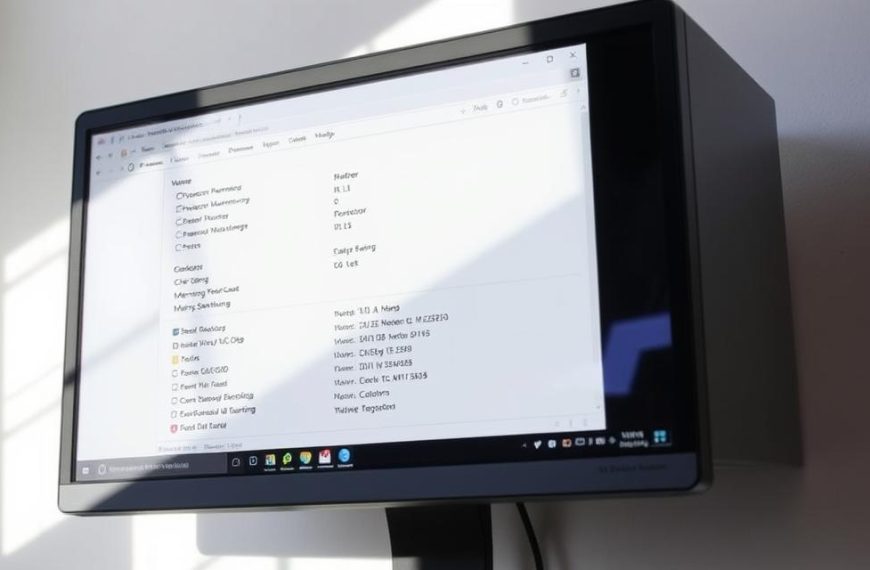With rising electricity costs, many gamers are paying closer attention to the energy efficiency of their setups. Unlike laptops or consoles, gaming desktops often require more electricity to run smoothly. Understanding the energy consumption of these systems can help users manage costs effectively.
On average, a gaming desktop uses between 300 to 500 watts during operation. High-end builds with advanced components can consume up to 1,000 watts. This is significantly higher than laptops, which typically use 30 to 70 watts, or consoles like the PS4, which consume 90 to 150 watts.
For those who game about 8 hours daily, the monthly electricity usage averages 12.2 kWh, costing around $1.73. Annually, this adds up to 146 kWh and approximately $20.72 in the U.S. However, these numbers can vary based on hardware specifications and gaming intensity.
To learn more about optimizing your setup, check out this detailed guide on gaming computer energy usage. Stay tuned for sections on measurement tools, cost calculators, and strategies to reduce energy consumption.
Understanding Gaming PC Power Consumption
Energy efficiency is a growing concern for modern computer users, especially those with high-performance systems. Knowing how much electricity your setup consumes can help you make informed decisions about usage and costs.
What is Power Consumption in Gaming PCs?
Power consumption refers to the energy used by components like the GPU, CPU, and peripherals during operation. It is measured in watts, which represent the rate of energy use. Understanding this concept is key to optimizing your system’s efficiency.
Volts measure electrical pressure, while amps indicate current flow. Together, they determine watts, the unit used to calculate energy consumption. For example, a system drawing 5 amps at 120 volts uses 600 watts.
Average Wattage for Gaming PCs
On average, a gaming system consumes between 200 and 500 watts. High-end GPUs alone can draw over 250 watts, making them a significant contributor to total energy use. Here’s a breakdown of wattage by component:
- GPU: 40-50% of total wattage
- CPU: 20-30% of total wattage
- Peripherals: 10-15% of total wattage
For comparison, a refrigerator typically uses 150-400 watts, while a laptop consumes 30-70 watts. This highlights the higher energy demands of gaming systems.
| System Wattage | kWh/Year (8hrs/day) |
|---|---|
| 30W | 87.6 |
| 50W | 146 |
| 70W | 204.4 |
By understanding these metrics, you can better estimate your system’s energy consumption and take steps to optimize efficiency.
Factors Affecting How Much Power a Gaming PC Uses
The energy demands of a gaming system depend on multiple factors, from hardware to usage habits. By understanding these elements, you can better manage energy consumption and optimize performance.
Hardware Components and Their Power Draw
The hardware in your setup plays a significant role in energy usage. Components like the GPU and CPU are the primary contributors. For example, a high-end GPU can draw over 250 watts under load, while an overclocked CPU may consume 150 watts or more.
Here’s a breakdown of energy consumption by components:
- GPU: 40-50% of total wattage
- CPU: 20-30% of total wattage
- PSU: 10-15% of total wattage
- RGB lighting: Minimal but adds to overall usage
Older hardware, like the GTX 900 series, is less efficient compared to modern RTX 40-series GPUs. Upgrading to newer components can reduce energy usage significantly.
Usage Patterns and Gaming Intensity
Your gaming habits also impact energy consumption. Playing AAA titles like Cyberpunk 2077 can demand 30-50% more power than indie games. The longer you play, the higher the energy usage.
For instance, a 500-watt system used for 3 hours daily consumes about 320-600Wh, costing $7.20 monthly in Florida. At 8 hours daily, this jumps to 1,825Wh, totaling $19.30 per month.
Environmental factors like dust buildup can increase power draw by 5-10%. Regularly cleaning your system ensures optimal cooling and reduces unnecessary energy usage.
Calculating the Cost of Running a Gaming PC
Energy bills can add up quickly, especially for high-performance systems. Knowing the cost of running your setup helps you manage expenses effectively. This section explains how to estimate monthly and yearly costs and compares electricity rates across different states.
How to Estimate Monthly and Yearly Costs
To calculate your energy expenses, use this formula:
(Watts × Hours/day × 30) ÷ 1,000 × $/kWh = Monthly cost.
For example, a 500-watt system used 8 hours daily at 14.19¢/kWh costs about $17.03 monthly. Annually, this adds up to $204.36.
Here’s a step-by-step breakdown:
1. Convert watts to kilowatts (kW).
2. Multiply by daily usage hours.
3. Multiply by 30 for monthly usage.
4. Multiply by your electricity rate.
State-by-State Electricity Cost Comparison
Electricity rates vary widely across the U.S. For instance, in New York, a 500-watt system costs $10.35 monthly, while in Texas, it’s $5.50. California has one of the highest rates at $14.60 monthly.
| State | Annual Cost (500W) |
|---|---|
| California | $32.12 |
| Washington | $15.15 |
| Massachusetts | $32.98 |
| Florida | $17.83 |
To save on bills, consider gaming during off-peak hours (8 PM-6 AM) when rates are lower. Additionally, investing in solar panels can offset energy usage. A 350-watt panel can cover a 500-watt system’s needs, with a payback period of 7-8 years.
How to Measure Your Gaming PC’s Power Usage
Accurately measuring energy consumption is essential for optimizing your system’s efficiency. By understanding the tools and methods available, you can track usage and make informed decisions about your hardware.
Using a Power Meter
A power meter is a simple yet effective tool for measuring real-time energy consumption. Devices like the Kill A Watt meter, priced at around $25, provide instant readings in watts. To use it, plug your system into the meter and monitor usage during different activities, such as gaming or idle states.
For example, playing a game for one hour can reveal peak and average wattage. This data helps identify which components draw the most energy. As one user noted,
“Using a power meter showed me that my GPU was consuming 40% more energy than expected during gameplay.”
Checking Your Power Supply Unit (PSU)
The power supply is a critical component in your system. Its efficiency rating, such as 80 Plus Bronze or Titanium, indicates how well it converts AC power to DC. A 750W PSU doesn’t always draw 750 watts; actual usage depends on the load.
Here’s a comparison of common PSU efficiency ratings:
| Rating | Efficiency at 50% Load |
|---|---|
| 80 Plus Bronze | 82% |
| 80 Plus Gold | 87% |
| 80 Plus Titanium | 94% |
Software tools like HWInfo can also track GPU and CPU usage, providing additional insights. Avoid daisy-chaining PCIe cables, as this can reduce PSU efficiency and skew measurements.
By combining hardware tools and software, you can gain a comprehensive understanding of your system’s energy consumption and take steps to optimize it.
Tips to Optimize Your Gaming PC’s Energy Efficiency
Optimizing your system’s energy efficiency can lead to significant savings and improved performance. By making smart upgrades and adjusting settings, you can reduce energy usage without compromising on quality.
Upgrading to Energy-Efficient Components
Modern hardware is designed to consume less power while delivering better results. For example, the RTX 4070 is 46% more efficient than the RTX 3080. Upgrading to newer GPUs and CPUs, like AMD Ryzen 7000 or Intel 13th-gen processors, can significantly lower energy usage.
Here are some key upgrades to consider:
- Switch to an 80 Plus Gold PSU, which saves $8 annually compared to Bronze-rated models.
- Replace HDDs with NVMe SSDs, reducing active use from 5W to 0.8W.
- Enable Eco Mode (AMD) or Undervolting (Intel XTU) for adaptive voltage control.
Adjusting Power Settings for Better Efficiency
Simple changes to your system’s settings can make a big difference. Avoid using Windows’ “Ultimate Performance” mode, as it increases idle draw by 22%. Instead, opt for balanced or power-saving modes.
Consider these adjustments:
- Use GPU frame rate limiters like Nvidia Reflex to reduce render load.
- Compare idle states: Sleep (5W), Hibernate (1.5W), and Shutdown (0.5W).
- Regularly clean your system to prevent dust buildup, which can increase energy consumption by 5-10%.
By implementing these tips, you can lower your bills and enhance your system’s energy efficiency.
Conclusion
Managing energy consumption in high-performance systems is crucial for both cost savings and environmental impact. On average, a gaming desktop uses 300-500 watts, costing $10-$30 annually for most users. Choosing efficient components, like 80 Plus PSUs and modern GPUs, can significantly reduce these expenses.
Using a power meter helps identify energy waste, such as idle RGB lighting or inefficient peripherals. For heavy users, adopting solar panels can offset energy usage, with 1-2 panels often covering a system’s needs.
Take action today: audit your setup using provided calculators and upgrade strategically. Small changes can lead to big savings over the year, benefiting both your wallet and the planet.
FAQ
What is power consumption in gaming PCs?
What is the average wattage for gaming PCs?
How do hardware components affect energy usage?
How can usage patterns impact energy costs?
How can I estimate monthly and yearly costs?
FAQ
What is power consumption in gaming PCs?
Power consumption refers to the amount of electricity a gaming computer uses during operation. It depends on the hardware components, usage intensity, and system settings.
What is the average wattage for gaming PCs?
The average wattage ranges between 300 to 700 watts during gameplay, depending on the components like the GPU, CPU, and power supply unit (PSU).
How do hardware components affect energy usage?
High-performance parts like NVIDIA GeForce RTX 4090 or AMD Ryzen processors draw more electricity compared to less powerful alternatives, increasing overall consumption.
How can usage patterns impact energy costs?
Extended gaming sessions or running resource-intensive games like Cyberpunk 2077 significantly raise electricity bills compared to casual use or lighter tasks.
How can I estimate monthly and yearly costs?
Multiply your PC’s wattage by the hours used daily, then by your local electricity rate. For example, a 500-watt system used 4 hours daily at
FAQ
What is power consumption in gaming PCs?
Power consumption refers to the amount of electricity a gaming computer uses during operation. It depends on the hardware components, usage intensity, and system settings.
What is the average wattage for gaming PCs?
The average wattage ranges between 300 to 700 watts during gameplay, depending on the components like the GPU, CPU, and power supply unit (PSU).
How do hardware components affect energy usage?
High-performance parts like NVIDIA GeForce RTX 4090 or AMD Ryzen processors draw more electricity compared to less powerful alternatives, increasing overall consumption.
How can usage patterns impact energy costs?
Extended gaming sessions or running resource-intensive games like Cyberpunk 2077 significantly raise electricity bills compared to casual use or lighter tasks.
How can I estimate monthly and yearly costs?
Multiply your PC’s wattage by the hours used daily, then by your local electricity rate. For example, a 500-watt system used 4 hours daily at $0.12/kWh costs about $7.20 monthly.
How do electricity rates vary by state?
Rates differ widely; for instance, California averages $0.22/kWh, while Texas is around $0.12/kWh. Check your utility provider for precise figures.
How can I measure my PC’s energy usage?
Use a power meter like the Kill A Watt to track real-time consumption or check your PSU’s efficiency rating for estimates.
What are some tips to improve energy efficiency?
Upgrade to energy-efficient components, adjust power settings, and use features like NVIDIA’s DLSS or AMD’s FSR to reduce energy demands.
FAQ
What is power consumption in gaming PCs?
Power consumption refers to the amount of electricity a gaming computer uses during operation. It depends on the hardware components, usage intensity, and system settings.
What is the average wattage for gaming PCs?
The average wattage ranges between 300 to 700 watts during gameplay, depending on the components like the GPU, CPU, and power supply unit (PSU).
How do hardware components affect energy usage?
High-performance parts like NVIDIA GeForce RTX 4090 or AMD Ryzen processors draw more electricity compared to less powerful alternatives, increasing overall consumption.
How can usage patterns impact energy costs?
Extended gaming sessions or running resource-intensive games like Cyberpunk 2077 significantly raise electricity bills compared to casual use or lighter tasks.
How can I estimate monthly and yearly costs?
Multiply your PC’s wattage by the hours used daily, then by your local electricity rate. For example, a 500-watt system used 4 hours daily at
FAQ
What is power consumption in gaming PCs?
Power consumption refers to the amount of electricity a gaming computer uses during operation. It depends on the hardware components, usage intensity, and system settings.
What is the average wattage for gaming PCs?
The average wattage ranges between 300 to 700 watts during gameplay, depending on the components like the GPU, CPU, and power supply unit (PSU).
How do hardware components affect energy usage?
High-performance parts like NVIDIA GeForce RTX 4090 or AMD Ryzen processors draw more electricity compared to less powerful alternatives, increasing overall consumption.
How can usage patterns impact energy costs?
Extended gaming sessions or running resource-intensive games like Cyberpunk 2077 significantly raise electricity bills compared to casual use or lighter tasks.
How can I estimate monthly and yearly costs?
Multiply your PC’s wattage by the hours used daily, then by your local electricity rate. For example, a 500-watt system used 4 hours daily at $0.12/kWh costs about $7.20 monthly.
How do electricity rates vary by state?
Rates differ widely; for instance, California averages $0.22/kWh, while Texas is around $0.12/kWh. Check your utility provider for precise figures.
How can I measure my PC’s energy usage?
Use a power meter like the Kill A Watt to track real-time consumption or check your PSU’s efficiency rating for estimates.
What are some tips to improve energy efficiency?
Upgrade to energy-efficient components, adjust power settings, and use features like NVIDIA’s DLSS or AMD’s FSR to reduce energy demands.
FAQ
What is power consumption in gaming PCs?
Power consumption refers to the amount of electricity a gaming computer uses during operation. It depends on the hardware components, usage intensity, and system settings.
What is the average wattage for gaming PCs?
The average wattage ranges between 300 to 700 watts during gameplay, depending on the components like the GPU, CPU, and power supply unit (PSU).
How do hardware components affect energy usage?
High-performance parts like NVIDIA GeForce RTX 4090 or AMD Ryzen processors draw more electricity compared to less powerful alternatives, increasing overall consumption.
How can usage patterns impact energy costs?
Extended gaming sessions or running resource-intensive games like Cyberpunk 2077 significantly raise electricity bills compared to casual use or lighter tasks.
How can I estimate monthly and yearly costs?
Multiply your PC’s wattage by the hours used daily, then by your local electricity rate. For example, a 500-watt system used 4 hours daily at
FAQ
What is power consumption in gaming PCs?
Power consumption refers to the amount of electricity a gaming computer uses during operation. It depends on the hardware components, usage intensity, and system settings.
What is the average wattage for gaming PCs?
The average wattage ranges between 300 to 700 watts during gameplay, depending on the components like the GPU, CPU, and power supply unit (PSU).
How do hardware components affect energy usage?
High-performance parts like NVIDIA GeForce RTX 4090 or AMD Ryzen processors draw more electricity compared to less powerful alternatives, increasing overall consumption.
How can usage patterns impact energy costs?
Extended gaming sessions or running resource-intensive games like Cyberpunk 2077 significantly raise electricity bills compared to casual use or lighter tasks.
How can I estimate monthly and yearly costs?
Multiply your PC’s wattage by the hours used daily, then by your local electricity rate. For example, a 500-watt system used 4 hours daily at $0.12/kWh costs about $7.20 monthly.
How do electricity rates vary by state?
Rates differ widely; for instance, California averages $0.22/kWh, while Texas is around $0.12/kWh. Check your utility provider for precise figures.
How can I measure my PC’s energy usage?
Use a power meter like the Kill A Watt to track real-time consumption or check your PSU’s efficiency rating for estimates.
What are some tips to improve energy efficiency?
Upgrade to energy-efficient components, adjust power settings, and use features like NVIDIA’s DLSS or AMD’s FSR to reduce energy demands.
.12/kWh costs about .20 monthly.
How do electricity rates vary by state?
Rates differ widely; for instance, California averages
FAQ
What is power consumption in gaming PCs?
Power consumption refers to the amount of electricity a gaming computer uses during operation. It depends on the hardware components, usage intensity, and system settings.
What is the average wattage for gaming PCs?
The average wattage ranges between 300 to 700 watts during gameplay, depending on the components like the GPU, CPU, and power supply unit (PSU).
How do hardware components affect energy usage?
High-performance parts like NVIDIA GeForce RTX 4090 or AMD Ryzen processors draw more electricity compared to less powerful alternatives, increasing overall consumption.
How can usage patterns impact energy costs?
Extended gaming sessions or running resource-intensive games like Cyberpunk 2077 significantly raise electricity bills compared to casual use or lighter tasks.
How can I estimate monthly and yearly costs?
Multiply your PC’s wattage by the hours used daily, then by your local electricity rate. For example, a 500-watt system used 4 hours daily at $0.12/kWh costs about $7.20 monthly.
How do electricity rates vary by state?
Rates differ widely; for instance, California averages $0.22/kWh, while Texas is around $0.12/kWh. Check your utility provider for precise figures.
How can I measure my PC’s energy usage?
Use a power meter like the Kill A Watt to track real-time consumption or check your PSU’s efficiency rating for estimates.
What are some tips to improve energy efficiency?
Upgrade to energy-efficient components, adjust power settings, and use features like NVIDIA’s DLSS or AMD’s FSR to reduce energy demands.
.22/kWh, while Texas is around
FAQ
What is power consumption in gaming PCs?
Power consumption refers to the amount of electricity a gaming computer uses during operation. It depends on the hardware components, usage intensity, and system settings.
What is the average wattage for gaming PCs?
The average wattage ranges between 300 to 700 watts during gameplay, depending on the components like the GPU, CPU, and power supply unit (PSU).
How do hardware components affect energy usage?
High-performance parts like NVIDIA GeForce RTX 4090 or AMD Ryzen processors draw more electricity compared to less powerful alternatives, increasing overall consumption.
How can usage patterns impact energy costs?
Extended gaming sessions or running resource-intensive games like Cyberpunk 2077 significantly raise electricity bills compared to casual use or lighter tasks.
How can I estimate monthly and yearly costs?
Multiply your PC’s wattage by the hours used daily, then by your local electricity rate. For example, a 500-watt system used 4 hours daily at $0.12/kWh costs about $7.20 monthly.
How do electricity rates vary by state?
Rates differ widely; for instance, California averages $0.22/kWh, while Texas is around $0.12/kWh. Check your utility provider for precise figures.
How can I measure my PC’s energy usage?
Use a power meter like the Kill A Watt to track real-time consumption or check your PSU’s efficiency rating for estimates.
What are some tips to improve energy efficiency?
Upgrade to energy-efficient components, adjust power settings, and use features like NVIDIA’s DLSS or AMD’s FSR to reduce energy demands.
.12/kWh. Check your utility provider for precise figures.
How can I measure my PC’s energy usage?
Use a power meter like the Kill A Watt to track real-time consumption or check your PSU’s efficiency rating for estimates.
What are some tips to improve energy efficiency?
Upgrade to energy-efficient components, adjust power settings, and use features like NVIDIA’s DLSS or AMD’s FSR to reduce energy demands.
Releated Posts
Does Using an Elgato Improve PC Gaming Performance? What You Need to Know
Optimized setups are in high demand among enthusiasts. Streamers and content creators seek tools to elevate their experience.…
Do You Really Need a Gaming PC Case? Pros and Cons Explained
When building a high-performance system, the debate around using a case versus open-air setups often arises. While open-air…
How to Record Your PC Gaming: Best Tools & Tips for High-Quality Game Capture
Gameplay recording has become a cornerstone of modern content creation. From building communities to showcasing skills, high-quality captures…